For example, how to get tool tip ('Go to My Yahoo!') from the yahoo page:

This QTP tutorial shows and explains How to get tool tip in QuickTest Professional.
Actually, this is not a difficult task. The steps are:
- Place mouse cursor over the link
- Wait for tool tip
- Get text of shown tool tip
This QTP script captures a text of a tool tip:
' Place mouse cursor over the link
Browser("Yahoo!").Page("Yahoo!").WebElement("text:=My Yahoo!").FireEvent "onmouseover"
wait 1
' Grab tooltip
ToolTip = Window("nativeclass:=tooltips_class32").GetROProperty("text")
Browser("Yahoo!").Page("Yahoo!").WebElement("text:=My Yahoo!").FireEvent "onmouseover"
wait 1
' Grab tooltip
ToolTip = Window("nativeclass:=tooltips_class32").GetROProperty("text")
Please, pay attention on details:
- We use FireEvent("onmouseover") to simulate mouse placing over the link
- Function wait(1) waits 1 second for a tool tip
- To get tool tip text, we use:
Window("nativeclass:=tooltips_class32").GetROProperty("text")
Let's run our code and compare captured tool tip with expected ('Go to My Yahoo!'):
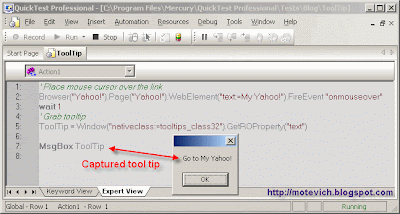 As you can see, above QTP script captures correct text of a Tool tip.
As you can see, above QTP script captures correct text of a Tool tip.I hope, you will add this script to your QTP functions library.
Source


0 comments:
Post a Comment